鞦 韆 輕 盪 ❤️ 選單分享 Blogger
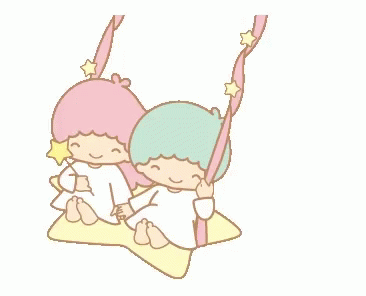
觀看效果
接下來,>> 點選編輯HTML >> 進入 XML編輯器
點按下面的 Code 複製 HTML碼:
<b:widget id='LinkList17' locked='false' title='盪 鞦 韆 ❤️' type='LinkList' version='2' visible='true'>
<b:includable id='main'>
<b:include name='widget-title'/>
<b:include name='content'/>
<b:include name='style'/>
</b:includable>
<b:includable id='content'>
<div class='widget-content'>
<ul>
<b:loop values='data:links' var='link'>
<li><a expr:href='data:link.target'><data:link.name/></a></li>
</b:loop>
</ul>
</div>
</b:includable>
<b:includable id='style'>
<style type='text/css'>
.LinkList {
display: inline-block;
border: 1px solid #888;
}
.LinkList h3{
padding:0 12px;
margin:0;
background: white;
}
.LinkList ul{
list-style: none;
background: linear-gradient(-30deg, rgba(250, 100, 160, 0.6), rgb(250, 250, 250));
padding:6px 0;
z-index: 100;
box-shadow:1px 2px 8px rgba(50,50,50,0.6);
margin:1px 0;
position: absolute;
transition:opacity .8s ease-out .3s, transform 0s;
opacity:0; transform:scale(0,1);
}
.LinkList:hover ul{
opacity:.9;
transform:scale(1) }
.LinkList ul li:hover { background:rgba(250,250,250,0.9);
border-left-color:red; box-shadow:1px 2px 3px rgba(30,30,30,0.6);}
.LinkList ul li A{ color:black; }
.LinkList ul li{
border:3px solid transparent;
padding:5px 12px;
transition:.6s;
white-space:nowrap;}
@keyframes sskew-top {
16.65% {
-webkit-transform: skew(-10deg);
transform: skew(-10deg);
}
33.3% {
-webkit-transform: skew(10deg);
transform: skew(10deg);
}
49.95% {
-webkit-transform: skew(-6deg);
transform: skew(-6deg);
}
66.6% {
-webkit-transform: skew(4deg);
transform: skew(4deg);
}
83.25% {
-webkit-transform: skew(-2deg);
transform: skew(-2deg);
}
100% {
-webkit-transform: skew(0);
transform: skew(0);
}
}
.LinkList {
vertical-align: middle;
-webkit-transform: perspective(1px) translateZ(0);
transform: perspective(1px) translateZ(0);
-webkit-transform-origin: 0 100%;
transform-origin: 0 100%;
}
.LinkList:hover {
-webkit-animation-name: sskew-top;
animation-name: sskew-top;
-webkit-animation-duration: 2s;
animation-duration: 2.5s;
-webkit-animation-timing-function: ease-in-out;
animation-timing-function: ease-in-out;
-webkit-animation-iteration-count: 1;
animation-iteration-count: 2;
}
</style>
</b:includable>
</b:widget>
編輯連結清單
轉到 [版面配置]窗格 ~ 打開連結清單小工具,在設置中填寫網址和網站名稱。
調整選單的樣式內容 :
.LinkList h3{ 抬頭 標題
color: 文字顏色;
background: 底色;
padding: 內距; 可用來調整高度、寬度
}
.LinkList ul{ 選單主體
color: 文字顏色;
background: 底色;
padding: 內距; 可用來調整高度、寬度
}
.LinkList ul li{ 選項列
background: 底色;
padding: 內距; 可用來調整高度、寬度
}
.LinkList ul li a{ 選項
color: 文字顏色;
}
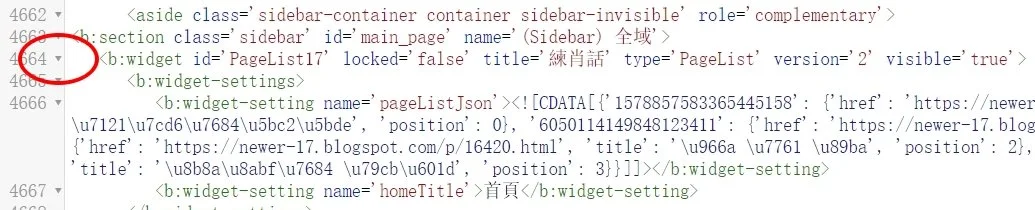
收合成一行時,你就可以在下一行,貼上小工具HTML碼了!!
或反白刪除、替代。
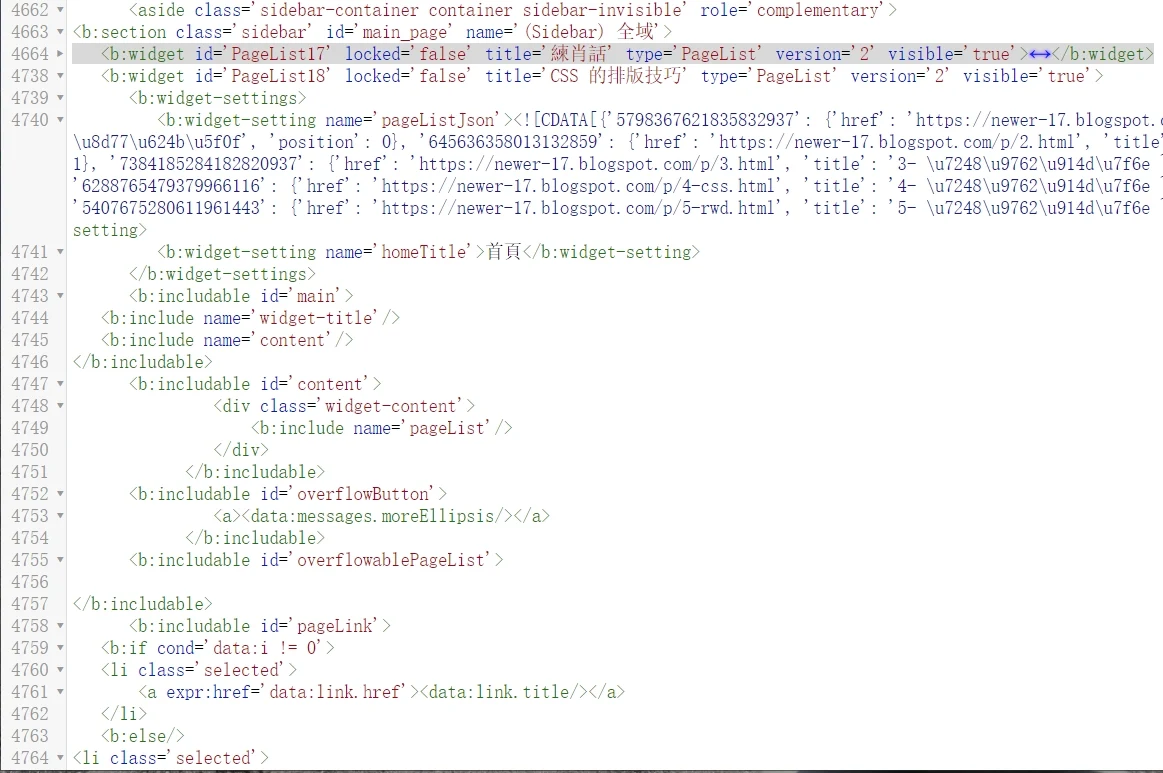
其實、在文章編輯器也有這個功能,不知道各位看倌是否有注意到?





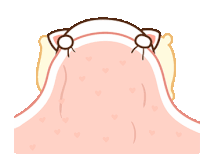
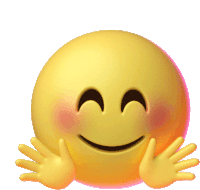

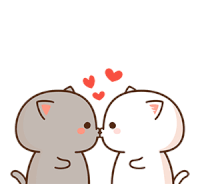












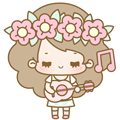





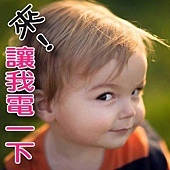
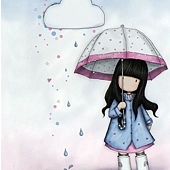
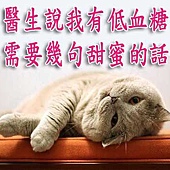
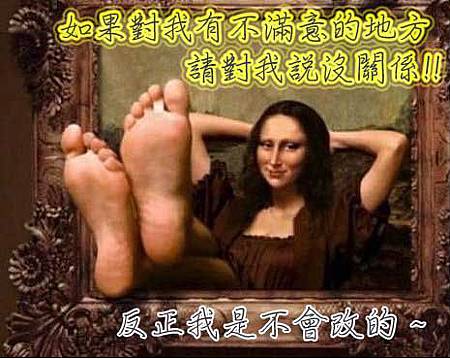

留言
張貼留言